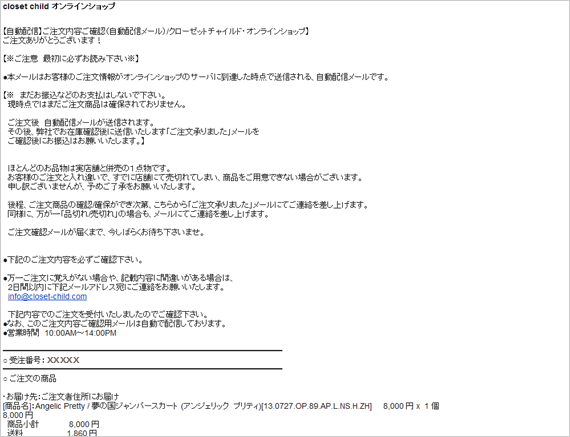HOW TO ORDER
1 Find our online shop
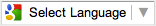 Please click ▼ and select your language first
Please click ▼ and select your language first
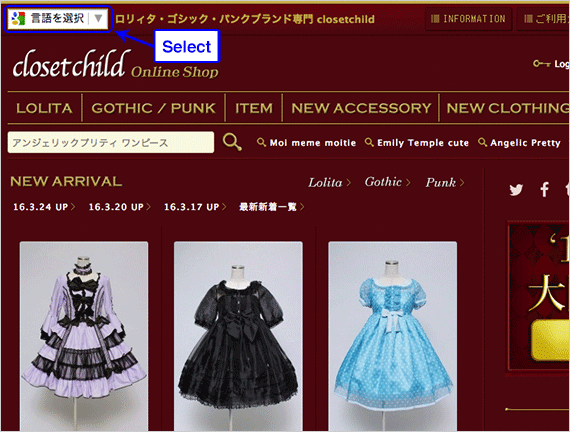
2 ADD TO CART
If you find an item you like, please click the ADD TO CART button. It will be added to your shopping cart.
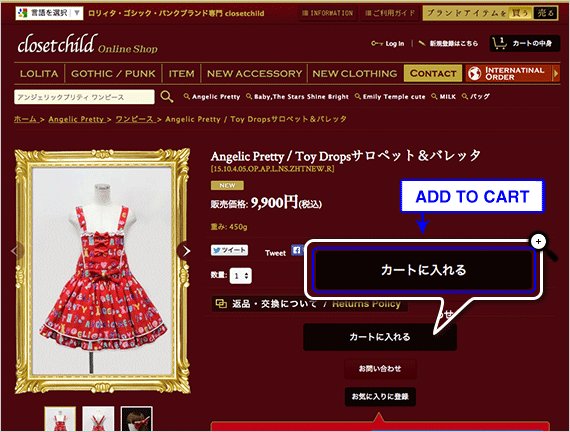
3 CONFIRM YOUR ORDER
Click the GO TO REGISTER button after you have checked your shopping cart.

※You can also see the UPDATE button and DELETE button in your cart. If you change the quantity (eg, Qty 1 to 3 ), please click the UPDATE button to update your infromation. If you decided not to purchase the item, please DELETE button.
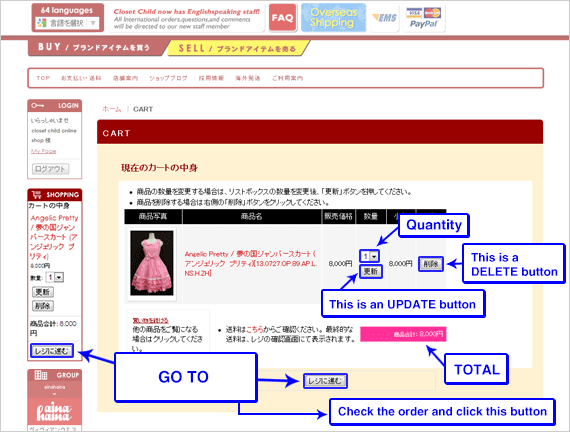
Please notice that the total cost does not include the shipping cost at this point.
4 LOGIN TO YOUR ACCOUNT OR PROCEED WITHOUT LOGGING IN
After you click the GO TO REGISTER button, you will see your shopping cart again.
On this page you will click either BUY WITH ACCOUNT or BUY WITHOUT ACCOUNT.
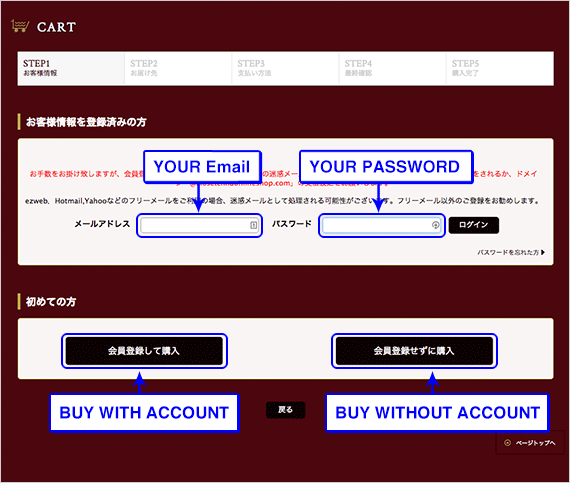
5 Select your language again
At this screen, please click the language box and choose your language again
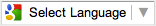
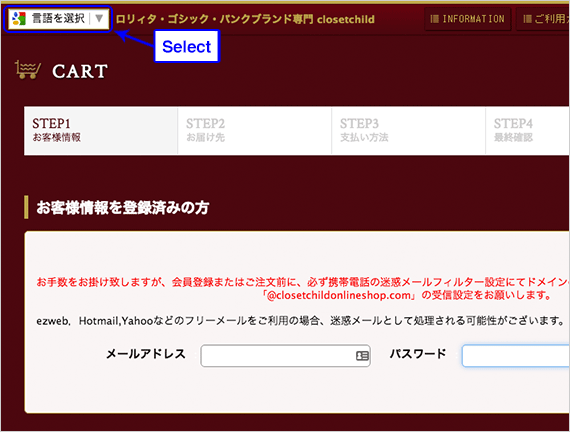
6 ENTER PERSONAL INFO.
Now, you must enter your personal information such as name, address, telephone number, etc.
(If you are already a member, you do not need to fill this out.)
Please click the NEXT button 次へ iat the bottom of the page after you complete filling it out.
Please note that you must use half-size numerals not full-width Roman numerals. You must enter your information
for the boxes that have exclamation marks (!).
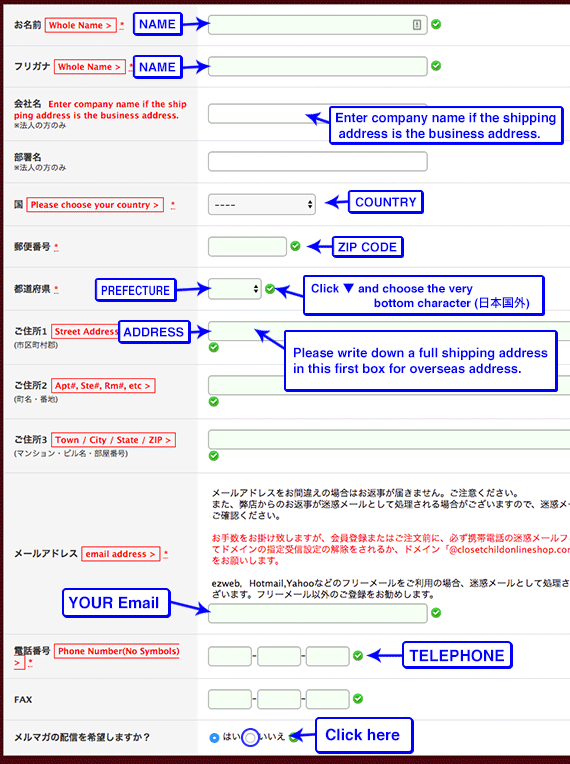
In the bottom of the page you see this sign 次へ (It means, NEXT) please click this sign.
The page moves to the next page.
7 STEP 2: The shipping information
Before you click the bottom button 次へ again, please enter your complete shipping address again
in the NOTE (備考) so that your delivery person in your country will clearly understand.
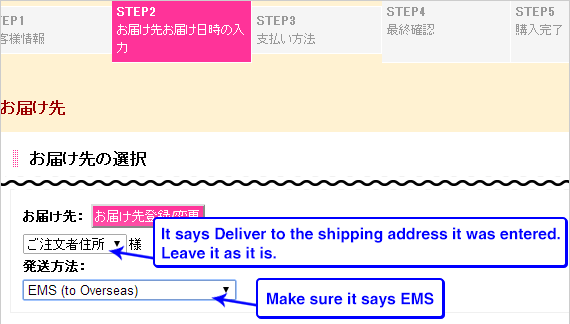
8 STEP 3: Choose HOW TO PAY.
Please choose the PAYPAL option on this page.
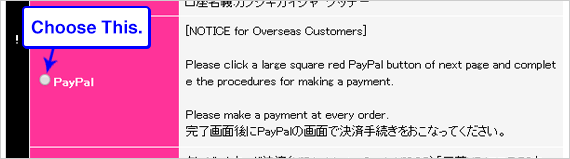
And then, click 'Next'
9 STEP 4: LAST TIME TO CONFIRM YOUR ORDER
please confirm your order for the last time. If you would like to change anything, please go back (click 戻る (go back ) button and make any corrections.
Your order is completed after you click 購入する (BUY) button at the bottom of the page.

10 STEP 5: GO TO PAYPAL PAGE
①.Please click 「お支払手続きへ」(Payment) and complete the payment process.
Please complete your payment information. The faster we confirm your payment, the quicker we can process and ship your order.
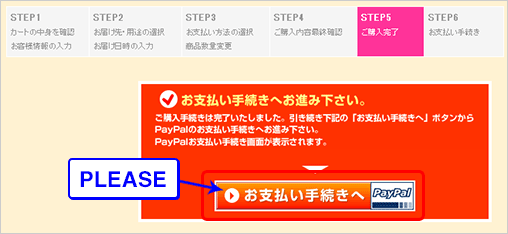
②. LOG IN PayPal or choose “PAY WITH CREDIT CARD”.
PLEASE CLICK ENGLISH on the top right of the page.
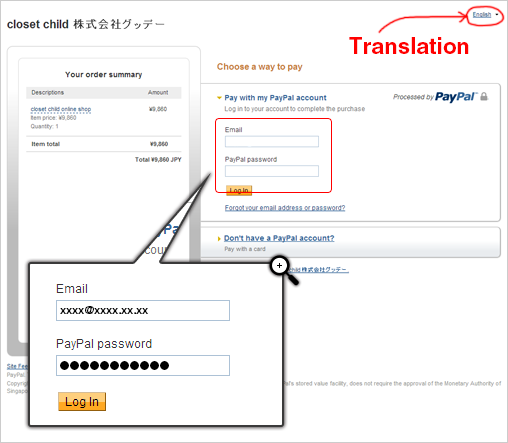
③. Confirm Your Information
Click AGREE AND PAY button

④. “Thank you for your payment” PAGE
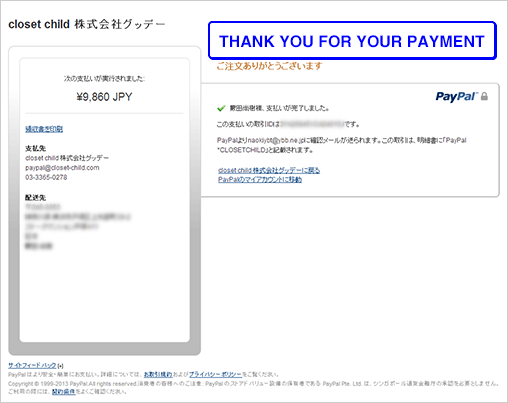
11 STEP 5 : COMPLETING YOUR ORDER
This is the last page of your ordering process.
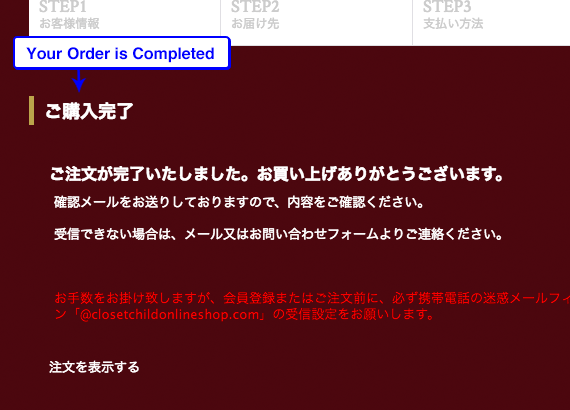
★ At last, you will receive AN AUTOMATED COFIRMATION E-MAIL from us.